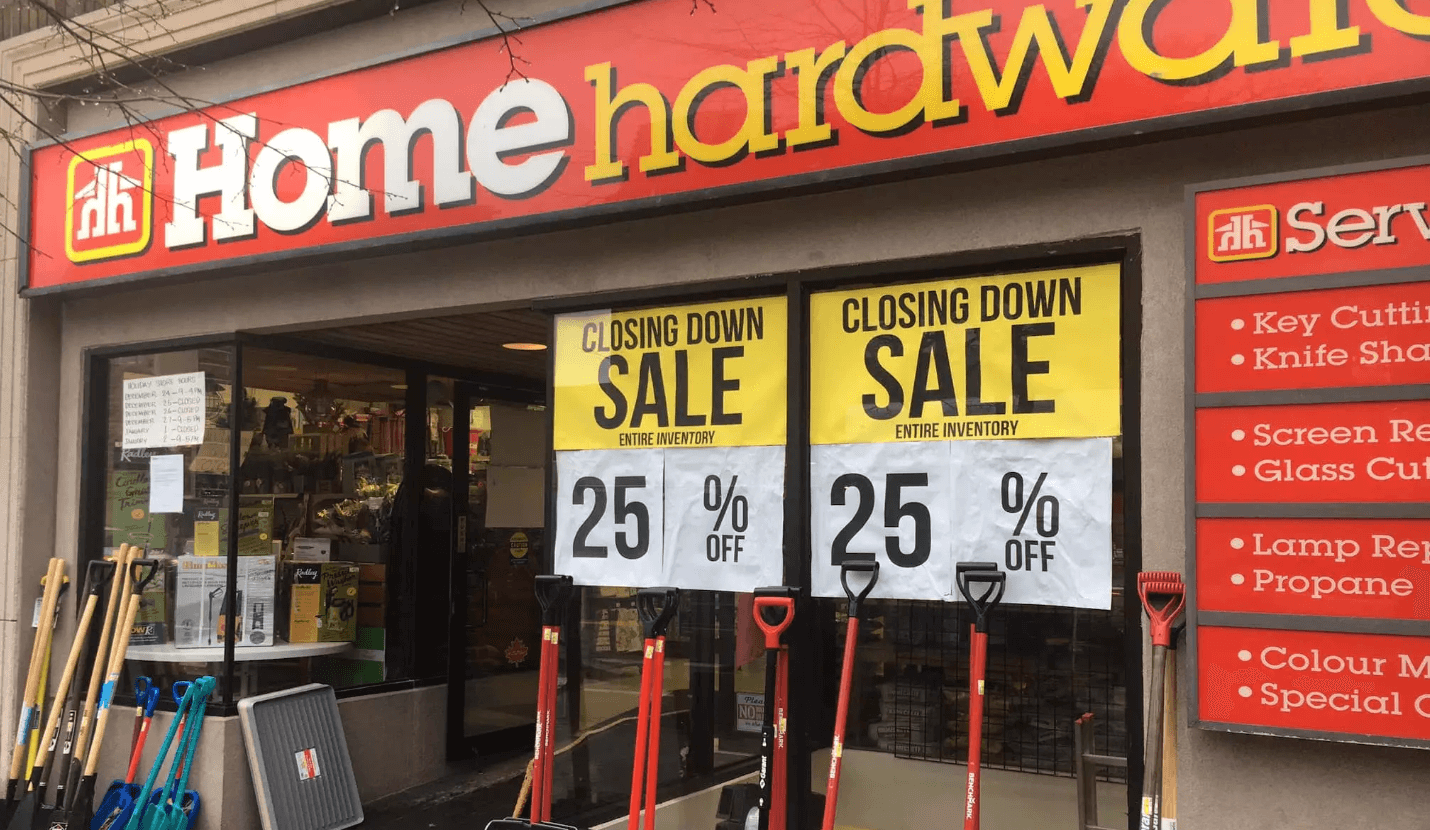Home Hardware is a popular Canadian hardware store chain that offers a variety of hardware products for home improvement and repair. They also provide gift cards, which are perfect for gifting to friends and family members who are DIY enthusiasts. However, before you go shopping, it’s essential to check your Home Hardware gift card balance to ensure that you have enough funds to purchase what you need. Here’s how you can do it.
Method 1: Check Home Hardware Gift Card Balance Online
One of the most convenient ways to check your Home Hardware gift card balance is by doing it online. Here’s how you can do it.
Step 1: Go to the Home Hardware website.
Step 2: Click on the ‘Gift Cards’ tab located at the top of the Home Hardware homepage.
Step 3: Select the ‘Check Balance’ option from the drop-down menu.
Step 4: Enter your gift card number and PIN in the space provided. Both numbers are printed on the back of your gift card.
Step 5: Click on the ‘Check Balance’ button to view your gift card balance.
Method 2: Check Home Hardware Gift Card Balance In-Store
If you prefer to check your gift card balance in-store, you can do so by visiting any Home Hardware store near you. Here’s how you can do it.
Step 1: Visit any Home Hardware store near you.
Step 2: Find a store associate or cashier and ask them to check your gift card balance.
Step 3: Give them your gift card, and they will swipe it to check the remaining balance.
Step 4: They will provide you with the gift card balance, which you can use towards your purchase.
Method 3: Check Home Hardware Gift Card Balance by Phone
You can also check your Home Hardware gift card balance by phone. Here’s how you can do it.
Step 1: Dial Home Hardware’s customer service number at 1-800-628-0525.
Step 2: Follow the voice prompts to select the option for gift card balance inquiry.
Step 3: Enter your gift card number and PIN when prompted.
Step 4: Listen to the automated message that provides your gift card balance.
Tips for Checking Your Home Hardware Gift Card Balance
Here are some tips to keep in mind when checking your Home Hardware gift card balance.
Tip 1: Check your gift card balance before you go shopping.
It’s always a good idea to check your gift card balance before you head to the store to avoid any surprises at checkout. By doing this, you can determine whether you have enough funds to purchase what you need or if you need to add more funds to your gift card.
Tip 2: Keep your gift card and PIN number in a safe place.
To check your gift card balance, you’ll need your gift card number and PIN. Make sure to keep both numbers in a safe place, such as a wallet or drawer, to avoid losing or misplacing them.
Tip 3: Use your gift card balance wisely.
Once you know your gift card balance, make sure to use it wisely. Plan your purchases ahead of time to ensure that you get the most value out of your gift card.
Conclusion
Checking your Home Hardware gift card balance is easy and can be done in-store, online, or by phone. Remember to keep your gift card and PIN number in a safe place, check your balance before shopping, and use your gift card balance wisely to get the most value out of it. With these tips, you’ll be able to enjoy your Home Hardware gift card without any issues.